Enter up to 10 domain names (Each domain must be on separate line)
Bulk Domain Age Checker
About Bulk Domain Age Checker
Domain Age plays a vital role in search engine optimization (SEO) and website trustworthiness. Older domains are often seen as more reliable and are more likely to rank better on Google. If a domain was registered several years ago, it signals consistency and credibility.
With our Bulk Domain Age Checker Tool, you can instantly find out when multiple domains were created, updated, and how old they are in one place.
Why Use Our Bulk Domain Age Checker?
Check Up to 10 Domains in One Click:
No need to search one by one. Just enter up to 10 domains and get full domain age data instantly.
See the Domain Creation Date:
Know exactly when the domain was registered, not just when it first appeared in search results.
View Last Updated Information:
Find out the last time the domain had changes, such as DNS updates, IP swaps, or SSL installations.
Get Accurate Domain Age:
Quickly determine how old a domain is (e.g., “3 years, 2 months”) so you can assess its authority.
When Should You Use This Tool?
Buying an Aged Domain?
Always check its registration history first. Older domains are more trustworthy and can help you rank faster. We recommend looking for domains that are at least 5 years old.
Competitive Research
Want to know how old your competitor's domains are? Aged domains often have an edge in SEO rankings.
Guest Posting or Link Building
Before you contribute to or buy a backlink from a website, check its domain age. Older domains pass more SEO value.
Domain Flipping & Reselling
Buyers are more confident when they know a domain has a long, stable history. Use this tool to build trust.
How to Use Our Tool?
- Enter up to 10 domain names (one per line)
- Click “Check Domain Age”
- View the Created Date, Updated Date, and Domain Age
Pro Tips for Choosing Aged Domains
- Make sure they’ve been consistently indexed by Google
- Check for any spammy backlinks or penalties
- Keep the original niche or keyword relevance when repurposing
-
Popular SEO Tools
- Plagiarism Checker
- Article Spinner / Rewriter
- Keyword Position Checker
- Grammar Checker
- Domain Authority Checker
- Pagespeed Insights Checker
- Image Compression Tool
- Reverse Image Search
- Page Authority checker
- Text To Speech
- Backlink Checker
- Backlink Maker
- Domain Age Checker
- Website Ping Tool
- Website Seo Score Checker
- Keyword Density Checker
- Website Page Size Checker
- Word Count Checker
- Mozrank Checker